
ServiceNow isn’t just another IT Service Management platform—it’s a powerful engine for digital transformation that remains criminally underutilized in most enterprises. The platform’s real magic lies in its application development capabilities, yet most organizations barely scratch the surface of what’s possible. ServiceNow Application Support Development represents the ongoing maintenance, enhancement, and evolution of custom applications built on the platform—a critical function that determines whether your digital investments flourish or wither.
Most enterprises use perhaps 20% of what ServiceNow can actually deliver. That’s not just a missed opportunity—it’s leaving significant operational efficiency on the table. Through properly supported application development, organizations can transform manual, spreadsheet-driven processes into streamlined workflows that integrate seamlessly across the enterprise.
After three decades in the trenches of enterprise software development, I’ve watched ServiceNow evolve from a ticket management system into a comprehensive business platform. The companies seeing the greatest ROI aren’t just implementing out-of-box solutions—they’re building custom applications and supporting them properly throughout their lifecycle.
Understanding the Foundation: What Makes ServiceNow Application Development Unique
ServiceNow Application Support Development operates differently than traditional software support. The platform’s low-code/no-code architecture—officially branded as App Engine or Creator Workflows—fundamentally changes how applications are built, maintained and evolved.
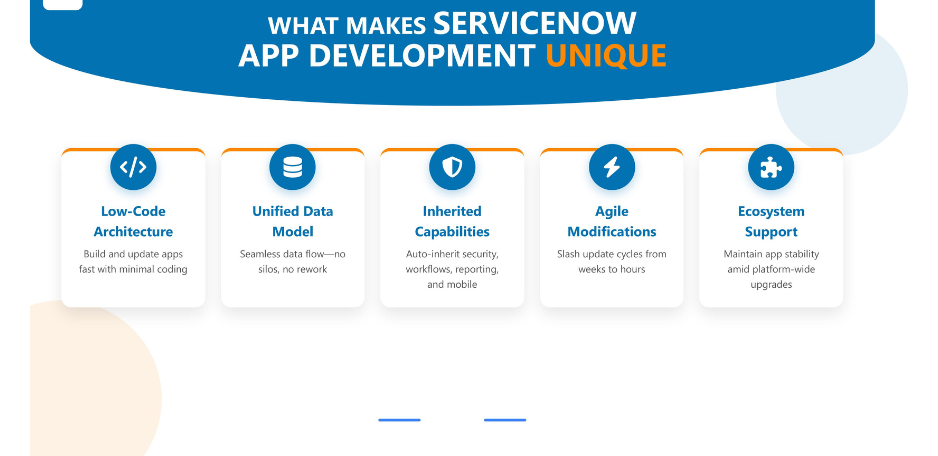
Unlike conventional development environments where changes might require extensive coding and regression testing, ServiceNow’s component-based architecture allows for agile modifications. A manufacturing client recently slashed process modification time from weeks to hours by leveraging this architectural advantage. The platform’s unified data model means changes propagate consistently across modules—no more integration nightmares.
The real differentiator? Every custom application you build automatically inherits the platform’s core capabilities: security frameworks, workflow engines, reporting tools, mobile functionality. This inheritance model dramatically reduces support overhead while ensuring consistent performance.
But this inheritance model creates unique challenges. When platform updates arrive semi-annually, your ServiceNow Application Support Development approach must account for these changes without breaking custom functionality. You’re not just supporting code—you’re managing an evolving ecosystem.
The Application Support Development Lifecycle: A Strategic Approach
The ServiceNow Application Support Development lifecycle differs subtly but significantly from traditional application support. While conventional support focuses primarily on break/fix scenarios, effective ServiceNow support requires continuous evolution to leverage platform capabilities.
The cycle begins with ideation—identifying workflows ripe for automation or enhancement. Many organizations mistake this for a purely technical assessment. It isn’t. Start with business outcomes, then work backward. A professional services firm discovered their supposedly “technical” application support issues stemmed from misaligned business requirements, not code problems.
Design phases demand particular attention in ServiceNow Application Support Development because they establish application governance models. Will you build with configuration or customization? Each choice creates distinct support implications. Configuration-heavy approaches typically require less specialized support but offer less flexibility. Customizations deliver precision but demand more sophisticated support resources.
Development shifts dramatically in the ServiceNow ecosystem. Rather than writing thousands of lines of code, your support team will often reconfigure components, adjust business rules, or modify workflows. This requires a hybrid skill set many traditional developers lack—the ability to think in terms of platform capabilities rather than coding solutions from scratch.
Testing becomes multi-dimensional. Beyond typical functional testing, ServiceNow Application Support Development requires instance performance testing and update compatibility verification. Your support methodology must account for how applications behave across the entire ServiceNow stack.
Deployment and post-implementation support demand rigorous governance. Many ServiceNow implementations fail not from technical shortcomings but from governance gaps that allow unsupported changes to proliferate across instances.
Pro Tip #1: Mastering Update Sets for Seamless Deployments
In the ServiceNow ecosystem, update sets represent the cornerstone of effective Application Support Development. These XML files capture and package changes, enabling controlled migration between instances. Most support failures stem from improperly managed update sets—creating cascading problems that can derail entire release cycles.
Update sets aren’t just technical artifacts—they’re governance mechanisms. A financial services client reduced deployment issues by 78% after implementing a structured update set naming convention and peer review process. The discipline transformed their ServiceNow Application Support Development approach from reactive firefighting to proactive enhancement.
Best practice demands categorizing update sets by function and business impact. Critical updates (security patches, bug fixes) should be isolated from enhancement updates to enable faster deployment of urgent changes. Update set dependencies must be meticulously tracked—miss one relationship, and you’ll create support nightmares downstream.
Never—and I mean never—make direct changes in production. The temptation to “just fix that one thing” creates a documentation gap that will inevitably complicate future support efforts. Even emergency changes should follow the update set discipline, with proper retrospective documentation.
Implementing an update set registry delivers outsized benefits for minimal effort. Track which update sets modify which application components, and you’ll dramatically simplify troubleshooting when issues inevitably arise. This registry becomes particularly valuable during platform upgrades when compatibility issues must be quickly identified and addressed.
Pro Tip #2: Selecting the Right Development Methodology
ServiceNow Application Support Development success hinges on methodology alignment. The platform’s flexibility accommodates both Waterfall and Agile approaches, but support requirements differ dramatically between them.
Waterfall methodologies create clean handoffs between development and support teams. Requirements are documented extensively upfront, development proceeds linearly, and the resulting application transitions to support with comprehensive documentation. This approach works well for stable processes unlikely to change frequently. However, support teams often struggle when inevitable change requests arrive, as the rigid documentation model doesn’t easily accommodate evolutionary changes.
Agile approaches—particularly those leveraging ServiceNow’s rapid application development capabilities—blur the line between development and support. Teams operate in sprint cycles, continuously enhancing applications while simultaneously providing support. A healthcare provider adopted this model and reduced their enhancement backlog by 65% within six months. The approach requires T-shaped professionals comfortable with both development and support activities.
The methodology sweet spot? A hybrid approach that applies Waterfall discipline to core platform architecture decisions while leveraging Agile flexibility for workflow and interface enhancements. This balanced strategy requires clear documentation of which application components follow which methodology—and corresponding support responsibilities.
Your methodology must account for knowledge transfer. ServiceNow Application Support Development isn’t sustainable if critical knowledge remains siloed within individual team members. Establish documentation standards that capture not just what was built, but why design decisions were made. These context notes prove invaluable during future support scenarios.
Pro Tip #3: Optimizing Your ServiceNow Environments
Effective ServiceNow Application Support Development requires intentional environment management. The traditional development-test-production trinity works—but only with disciplined governance.
Your development instance should be a sandbox for innovation—a place where support developers can experiment without consequence. But even experimentation requires structure. Instance cloning should happen regularly to refresh development environments with production data (properly scrubbed for sensitive information). Without this refresh discipline, development instances drift progressively further from production reality, complicating support efforts.
Test environments present unique challenges in ServiceNow Application Support Development. They must balance two competing needs: stability for user acceptance testing and flexibility for continuous integration testing. Many organizations solve this through multiple test environments—one for UAT stability and another for integration testing—but this approach requires rigorous change management to prevent confusion.
Production environments demand ironclad access controls. The platform’s ease of configuration creates a dangerous temptation to make “quick fixes” directly in production. Resist this at all costs. Even minor changes should follow the proper development lifecycle. A technology company learned this lesson the hard way when a well-intentioned admin made a “small tweak” that inadvertently disabled a critical workflow for three days.
Instance synchronization poses perhaps the greatest challenge in ServiceNow Application Support Development. As environments diverge, support complexity increases exponentially. Establish a regular cadence for downclones (refreshing sub-production instances from production) while preserving development work-in-progress. Tools like ServiceNow’s Source Control Integration can help manage this complex dance.
Pro Tip #4: Security Best Practices in Application Support
Security isn’t a feature—it’s a foundation of ServiceNow Application Support Development. The platform’s comprehensive security model provides robust protection, but only when properly implemented and maintained.
Role-based access control forms the cornerstone of ServiceNow security. Support teams must understand the distinction between functionality access (what users can do) and data access (what they can see). Many organizations make the mistake of granting excessive admin privileges for convenience. This approach creates massive security vulnerabilities and complicates troubleshooting when issues arise.
The ‘admin’ role deserves special caution. It grants god-like powers over your ServiceNow instance, making it simultaneously essential and dangerous. Restrict this role to a small, trusted circle—typically your core ServiceNow Application Support Development team. Everyone else should operate under the principle of least privilege, receiving only the access necessary for their specific responsibilities.
Security must extend beyond roles to scripts and integrations. Every script runs with specific privileges that determine its access scope. Support developers often overlook this when troubleshooting performance issues, creating security holes while trying to fix functionality problems. Implement a script review process that examines both functionality and security implications.
Data security takes on particular importance in ServiceNow Application Support Development because of the platform’s unified data model. Information flows freely between applications—a powerful feature that can become a significant liability without proper controls. Support teams must understand and maintain table-level security alongside role-based permissions.
Regular security audits should be a non-negotiable element of your support strategy. These reviews should examine not just technical controls but also access governance processes. Who approves role assignments? How are terminated employees’ access rights revoked? These procedural questions often reveal security gaps that technical measures alone cannot address.
Pro Tip #5: Navigating ServiceNow Updates and Upgrades
ServiceNow’s semi-annual release cycle creates a unique rhythm for Application Support Development teams. Each upgrade brings valuable new features—and potential compatibility challenges for custom applications.
The upgrade approach that’s served me best across dozens of clients? A three-phase strategy: Pre-upgrade assessment, controlled implementation, and post-upgrade verification. During pre-assessment, your Application Support Development team should inventory all custom applications, focusing particularly on server-side scripts and client-side interfaces most vulnerable to platform changes.
ServiceNow’s automated Instance Scan tool identifies potential compatibility issues, but don’t rely on it exclusively. Supplement with manual reviews of custom code, particularly around deprecated APIs. A retail client avoided a major service disruption because their support team manually identified API dependencies the automated scan missed.
Testing deserves extraordinary attention during upgrades. Develop dedicated upgrade test scripts focused on critical business processes rather than technical functions. These business-centric tests better identify user-impacting issues that might otherwise slip through technical verification.
Scheduling also matters tremendously. ServiceNow releases updates every six months, but that doesn’t mean you should upgrade at the same pace. Many mature organizations adopt an annual upgrade cycle, allowing each release to stabilize before implementation. This measured approach reduces support burden while still keeping reasonably current with platform capabilities.
Document everything during the upgrade process. Capture not just what changed, but why decisions were made. These contextual notes prove invaluable during future upgrades when similar issues arise. Without this documentation, support teams waste precious time relearning lessons from previous upgrades.
How Virtelligence Elevates Your ServiceNow Application Support Development
Virtelligence brings distinctive advantages to ServiceNow Application Support Development engagements. While many partners focus exclusively on initial implementation, Virtelligence’s approach encompasses the entire application lifecycle—from initial concept through ongoing evolution.
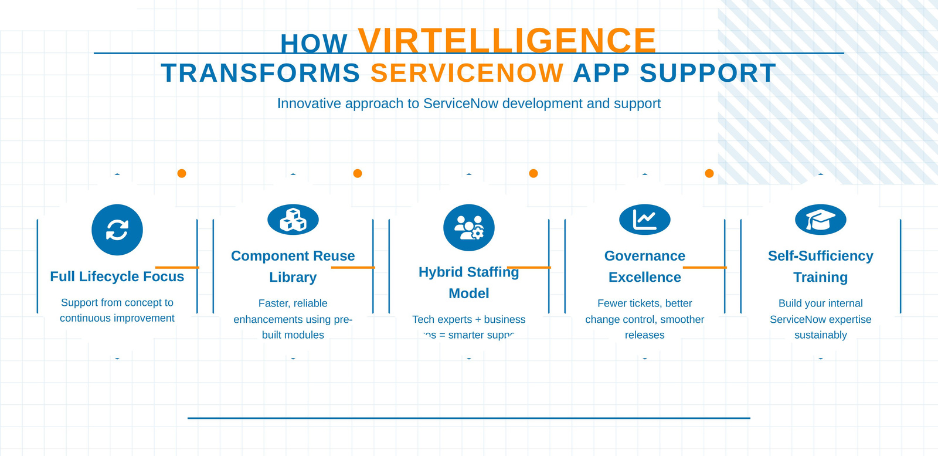
Their component reuse methodology dramatically accelerates support and enhancement activities. Rather than building each solution from scratch, they maintain a library of pre-built, tested components that can be rapidly configured to address common business requirements. This approach doesn’t just save time—it enhances reliability by leveraging battle-tested code.
Virtelligence’s hybrid staffing model delivers particular value for Application Support Development. They combine dedicated ServiceNow platform specialists with business process experts who understand how applications function within your operational context. This dual perspective prevents the common support trap of fixing technical issues while missing underlying business process problems.
Their governance framework represents perhaps the most valuable differentiation. Virtelligence implements structured processes for change management, release coordination, and knowledge transfer—elements that determine long-term support success. A healthcare client reduced support tickets by 42% after implementing Virtelligence’s application governance model, simply by preventing common user errors through improved documentation and training.
For organizations seeking to establish internal support capabilities, Virtelligence offers capability transfer programs that elevate your team’s ServiceNow expertise. Unlike partners who create dependency, their approach builds self-sufficiency through structured knowledge sharing and mentoring.
When considering ServiceNow Application Support Development partners, evaluate their platform certifications alongside their business process expertise. Virtelligence maintains certifications across the ServiceNow product ecosystem while developing industry-specific competencies that inform their support approach.
Case Studies: Success Through Strategic Application Support
A manufacturing enterprise struggled with fragmented legacy applications supporting production planning. Their initial ServiceNow implementation focused exclusively on IT service management, missing opportunities to address operational challenges. Implementing a custom production planning application through ServiceNow reduced planning cycle time by 62%—but the real transformation came through ongoing Application Support Development. Monthly enhancement cycles continuously refined the application, eventually incorporating predictive analytics that identified potential production bottlenecks before they occurred.
The keys to success? A dedicated ServiceNow Application Support Development team that combined platform expertise with deep manufacturing process knowledge. Rather than treating support as a break/fix function, they established continuous improvement cycles aligned with business objectives.
A financial services organization took a different approach, establishing a ServiceNow Center of Excellence responsible for application governance across multiple business units. This federated model allowed individual departments to develop custom applications addressing specific needs while maintaining enterprise standards for security and supportability. Their Application Support Development methodology included centralized technical oversight with distributed business ownership—creating the perfect balance between governance and flexibility.
Their success metric wasn’t technical—it was business adoption. Application usage increased 218% year-over-year as business units recognized the value of well-supported, continuously enhanced tools. Support requests shifted dramatically from break/fix issues to enhancement requests, indicating growing user confidence in the platform.
A healthcare provider faced unique challenges integrating ServiceNow with clinical systems. Their Application Support Development team implemented a bimodal approach: stability-focused support for clinical integrations alongside agile enhancement cycles for administrative functions. This nuanced strategy recognized that different applications require different support models based on business criticality and change frequency.
Final Thoughts
ServiceNow Application Support Development isn’t just about keeping the lights on—it’s about continuously evolving your digital capabilities to meet changing business needs. The difference between mediocre and exceptional outcomes rarely lies in the initial implementation. The real differentiation emerges through sustained, strategic support that enhances applications over time.
The most successful organizations view ServiceNow as a platform for ongoing innovation rather than a static set of tools. They establish governance frameworks that balance stability with flexibility, security with accessibility, standardization with customization. Their Application Support Development strategies focus on business outcomes rather than technical metrics.
As you refine your approach, remember that technology exists to serve business needs—not the other way around. Every support decision should trace back to specific business objectives. Will this enhancement improve process efficiency? Will this security control protect sensitive information without impeding necessary work? These outcome-focused questions should drive your support strategy.
Virtelligence stands ready to help you elevate your ServiceNow Application Support Development capabilities—whether through direct support services, capability building, or strategic guidance. Their approach focuses on sustainable success through knowledge transfer and process maturity, ensuring that your ServiceNow investment continues delivering value year after year.
The platform’s potential remains largely untapped in most organizations. With the right Application Support Development strategy, you can unlock capabilities that transform not just IT operations, but entire business processes. The journey begins with a single question: what manual processes could you automate next?
FAQs on ServiceNow Application Support Development
What makes ServiceNow Application Support Development different from traditional application support?
ServiceNow Application Support Development differs fundamentally from traditional support models because of the platform’s unified architecture. Unlike conventional development where applications exist in isolation, ServiceNow applications share a common data model and inherit platform capabilities automatically. This means support teams must understand both the specific application functionality and its relationship to the broader ServiceNow ecosystem.
Traditional support typically focuses on break/fix scenarios, while effective ServiceNow support requires continuous evolution to leverage new platform capabilities released semi-annually. Your support strategy must account for this ongoing change cycle rather than maintaining static applications. Additionally, the low-code/no-code nature of ServiceNow means support often involves reconfiguring components rather than rewriting code, demanding a hybrid skill set that blends technical platform knowledge with business process expertise.
How should we manage Update Sets for optimal ServiceNow application support?
Update sets represent the backbone of effective ServiceNow Application Support Development, requiring structured governance rather than ad-hoc management. Start by implementing a consistent naming convention that identifies the application, change type, and business impact. This simple practice dramatically improves traceability when troubleshooting.
Categorize your update sets by function (bug fix, enhancement, security patch) to enable flexible deployment scheduling. Critical updates can then be fast-tracked while less urgent changes follow standard release cycles. Always maintain an update set registry that documents dependencies between sets—this becomes invaluable during complex deployments or platform upgrades.
Never make direct changes in production, even for “quick fixes.” This creates undocumented modifications that inevitably complicate future support. Instead, implement emergency change procedures that maintain proper documentation while addressing urgent issues. Remember that update sets aren’t just technical tools—they’re governance mechanisms that ensure sustainable application support.
Should we use Waterfall or Agile methodologies for ServiceNow Application Support Development?
The ideal methodology depends on your specific application portfolio and organizational culture. Waterfall approaches provide clear handoffs between development and support teams with comprehensive documentation, making them suitable for stable processes unlikely to change frequently. However, they struggle with accommodating the inevitable evolution of business requirements.
Agile methodologies better align with ServiceNow’s rapid application development capabilities, enabling continuous enhancement alongside ongoing support. This approach works particularly well for evolving business processes but requires team members comfortable with both development and support activities.
Many successful organizations implement a hybrid approach—using Waterfall discipline for core platform architecture decisions while leveraging Agile flexibility for workflow and interface enhancements. The key success factor isn’t which methodology you choose, but ensuring consistent knowledge transfer between development and support functions. Document not just what was built, but why design decisions were made to provide crucial context for future support scenarios.
What security considerations are most critical for ServiceNow Application Support Development?
Security for ServiceNow applications requires balancing appropriate access with operational needs across multiple dimensions. First, implement rigorous role-based access control (RBAC) that distinguishes between functionality access (what users can do) and data access (what they can see). Restrict the powerful ‘admin’ role to a small core team while operating everyone else under the principle of least privilege.
Security considerations must extend beyond roles to scripts and integrations. Every script runs with specific system privileges that determine its access scope, creating potential security vulnerabilities during troubleshooting if privileges are elevated unnecessarily. Implement mandatory script review processes examining both functionality and security implications.
The platform’s unified data model creates particular security challenges, as information flows freely between applications without proper controls. Your support team must understand and maintain table-level security alongside role-based permissions. Finally, establish regular security audits that examine both technical controls and governance processes—particularly focusing on access management for personnel changes like role transitions or departures.
How should we approach ServiceNow updates and upgrades to minimize support issues?
ServiceNow’s semi-annual release cycle demands a structured approach to platform upgrades. Implement a three-phase strategy: pre-upgrade assessment, controlled implementation, and post-upgrade verification. During pre-assessment, inventory all custom applications with particular focus on server-side scripts and client-side interfaces most vulnerable to platform changes.
While ServiceNow’s automated Instance Scan tool identifies many compatibility issues, supplement with manual reviews of custom code, particularly around deprecated APIs. Develop dedicated upgrade test scripts focused on critical business processes rather than technical functions to better identify user-impacting issues.
Consider adopting a measured upgrade pace rather than immediately implementing each release. Many mature organizations follow an annual upgrade cycle, allowing each release to stabilize before implementation. This approach reduces support burden while keeping reasonably current with platform capabilities. Most importantly, document everything during the upgrade process—not just what changed, but why decisions were made—to prevent re-learning painful lessons with each upgrade cycle.






