
In today’s fast-paced healthcare landscape, a hidden factor often distinguishes thriving teams from struggling ones: Workday skills. While some employees effortlessly navigate through intuitive dashboards and automated workflows, others struggle with manual clicks and inefficiencies. This silent skills gap slows progress and breeds frustration, stalls projects, and erodes productivity. Addressing this gap isn’t just a technical fix—it’s a strategic imperative for achieving operational excellence and delivering better care.
Some hospitals try quick fixes – outside hires, marathon training sessions. The ones that get ahead do something different. They probe. Who’s really fluent with the system? Who’s just clicking and crossing fingers? Sometimes it’s the tech who never speaks up in meetings but quietly bails everyone out. Sometimes it’s the night-shift nurse who learns a shortcut and shares it at 3 a.m. No magic bullet. Just careful mapping, a little humility, and peer support—plus a few trial runs, sometimes messy, that slowly move the needle.
Teams that treat Workday Skills as a living target – never static, always up for review – face fewer panicked calls and fewer late-night workarounds. It’s not about shiny tools. It’s about spotting hidden talent, giving people space to learn, and building a culture where nobody’s left guessing. That’s how the gap closes. That’s how real excellence takes hold and stays.
Introduction – Why Workday Skills Matter in Healthcare IT
Healthcare IT has never stood still. New systems roll out. Regulations shift. Patient demands climb. It’s a landscape shaped by constant motion – yet under the surface, there’s an invisible drag that slows even the best teams: a growing gap in Workday Skills.
Walk through any hospital or clinic. You’ll find two realities side by side. Some teams breeze through scheduling, payroll, and compliance reports with confidence. Others wrestle with spreadsheets, chase down approvals, or lose hours to manual fixes. It’s not just about knowing software basics. The difference comes down to knowing the right Skills in Workday – the shortcuts, the integrations, the custom workflows that make the system work for healthcare, not against it.
The stakes keep rising. Many healthcare organizations are scaling fast, merging with partners, expanding telehealth, or rolling out new care models. Each change adds complexity, and every misstep in Workday leaves a mark. Missed deadlines. Reporting headaches. Staff are stretched thin. It’s not a theory; it’s backed by recent industry research showing that skill gaps in healthcare IT directly impact project success and innovation.
The myth says technology will fix itself. Seasoned leaders know the truth: fixing the Workday skills gap isn’t just a matter of hiring new talent or running more training sessions. It’s about creating a team culture that values learning, open knowledge-sharing, and the ability to adapt together.
The State of Workday Skills in Healthcare
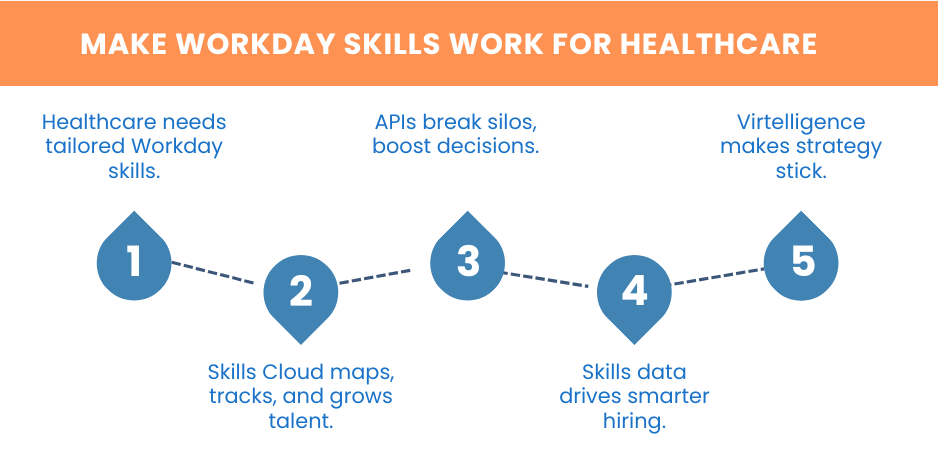
A nurse stares at her screen. Payroll is late again. She’s lost in menus, chasing a single approval. In the next office, someone else breezes through the same task, a few clicks, and is done. The difference? It’s not the software. It’s Workday Skills or the lack of them.
Hospitals roll out Workday, hoping for order. Sometimes they get it. Sometimes, after the consultants pack up, the real work begins. Adoption rates look impressive on company slides – most big systems have Workday installed somewhere. But ask who feels confident with anything beyond logging in, and the room goes quiet. It’s common to see only a handful of “power users” while the rest of the team sticks to basics, wary of breaking something.
Workday developer skills are even rarer. A project manager once tried to automate a workflow, linking scheduling with credentialing. The only person who knew how had left six months earlier. That project sat idle until someone from IT figured out the integration, after hours of trial and error. These technical skills do more than fill a gap – they ensure the entire system continues to operate smoothly.
Career paths are shifting. There’s a new breed of Workday specialist—half analyst, half translator, able to bridge silos between HR, IT, and clinical teams. Roles like “Workday integration architect” or “security lead” used to be afterthoughts. Now, they’re the first names on the project plan. Recruiters chase this talent, and hospitals know retention matters more than ever. The market for Workday skills careers is tight, and the winners are the ones who invest in continuous learning, not just onboarding.
The industry isn’t just buying software. It’s buying the hope that someone on staff can unlock its potential. For those who can, opportunity keeps knocking. For those who can’t, frustration lingers, and so do the bottlenecks.
Defining Workday Skills in a Healthcare Context
Ask around a hospital. “What are Skills in Workday?” The answers wander. Someone mentions hunting for a payroll report. Another brings up connecting time-off requests to a patient census. One manager talks about mapping whole workflows—nurse credentialing tied to real-time compliance checks. No single definition fits.
The Workday Skills Cloud list isn’t just a static chart. It changes. New tech, new regulations, new roles—it all gets layered in. Yesterday’s “must-have” is today’s baseline. A clinic once found half its team missing a skill listed as critical for a new billing rule. They caught it early, ran a crash course, and sidestepped a compliance headache. In healthcare, the skills matrix isn’t a checklist. It’s a living thing. Ignore it, and the gaps only get wider.
Understanding Workday Skills Cloud & Its Impact
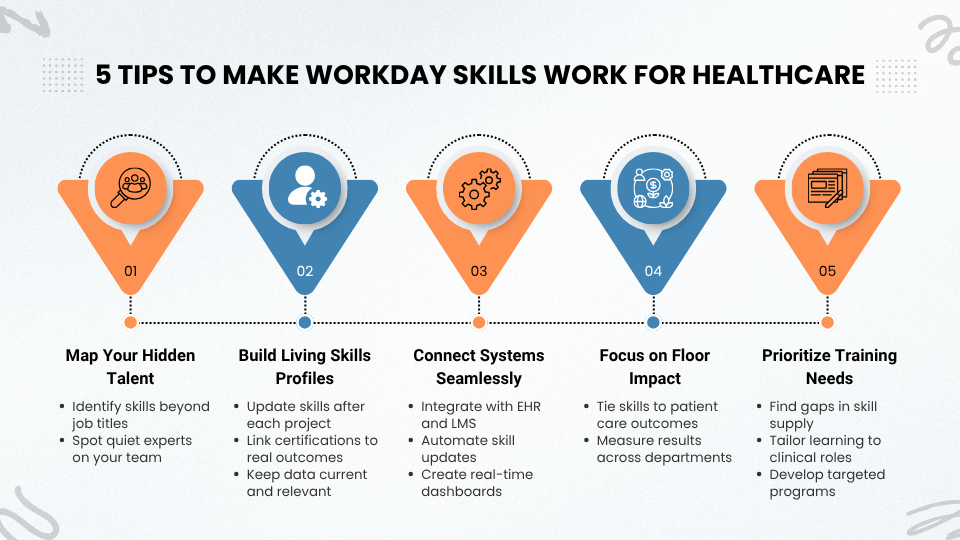
Ask any healthcare leader what keeps them up at night, and “do we actually know what our staff can do?” lands near the top. The answer isn’t always obvious. In a busy hospital, skills get hidden behind job titles and old workflows. That’s where the Skills Cloud Workday steps in.
So, what is Workday Skills Cloud? It’s more than a database. It’s a dynamic engine built to capture, organize, and update every skill across an organization, clinical, administrative, technical, or otherwise.
The Workday Skills Cloud list pulls from real job data, certifications, and even emerging technologies, mapping not just what people say they can do, but what they’ve actually done. It’s adaptive. When a new compliance rule drops or a telehealth platform launches, the system adjusts, updating the skills matrix in real time.
A hospital in the Midwest used to track skills with spreadsheets—endless tabs listing licensure, training dates, and specialties. Gaps went unnoticed until they turned into emergencies. With Skills Cloud Workday, that changed. Now, missing credentials trigger alerts before a shift starts. Nurses get matched for upskilling as soon as a policy or tech update rolls out. The result? Fewer compliance scrambles. Fewer last-minute staffing headaches.
Where does the impact show? In hiring, for one. Instead of guessing who fits a new role, teams pull directly from the Workday Skills Cloud list, matching hard-to-find expertise with open jobs. During a recent EHR upgrade, one system found three internal candidates with overlooked integration experience. They filled critical roles without outside hires, saving time and budget.
It goes beyond HR. In IT, when a new interoperability mandate hit, the team used the cloud to see who already had experience connecting disparate systems. Training rolled out with purpose, not guesswork. The cloud also supports succession planning, diversity efforts, and proactive workforce development, always with a live pulse on what teams can actually do, not just what’s on paper.
For healthcare, the value is clear. Skills cloud Workday replaces uncertainty with clarity. Teams move faster, adapt quicker, and build confidence, knowing the right skills are always within reach, even as the industry keeps shifting.
How to Add Skills in Workday: A Step-by-Step Guide
Every healthcare IT team knows that keeping skills up-to-date isn’t busywork—it’s a way to spot gaps before they become headaches. Updating Skills in Workday should feel easy, not like solving a riddle.
Here’s how to make it second nature:
- Log in to Workday: Start from the main dashboard – it’s familiar territory for most HR teams.
- Head to your profile or the ‘Talent’ section: The “Skills” area is tucked in here, sometimes hidden just out of sight.
- Click Add Skill: Start typing the skill you want. Workday pulls up suggestions – pick a match if you see it.
Don’t see your skill? There’s often a button to request a new skill from an admin. No need to force a fit.
- Set your proficiency level: You’ll usually see options from beginner to expert. Be honest. This isn’t about padding resumes.
- Add details or certifications: Attach proof, context, or a quick note about how you’ve used the skill – it makes a big difference.
- Link the skill to current projects: Results matter more than titles. Show where you’ve put that skill to work.
- Save and review: This snapshot should shift as your work does. Revisit after each project or training.
A team that keeps its Skills in Workday current isn’t just tracking data – they’re building a foundation for smarter hiring and smoother growth. That’s how to add skills in Workday and give your team an edge.
Exploring the Workday Skills Cloud List
A skills audit used to mean endless spreadsheets – rows of jargon, half of it out of date before the year’s end. Now, the Workday Skills Cloud list puts everything in one place. Scroll through and you’ll see more than just IT certifications. There’s telehealth troubleshooting, infection control, data privacy, and even bedside manner. One hospital team mapped out their skills last spring – realized no one was trained in a new EHR module. They fixed it before rollout. Crisis averted.
Mapping skills are less about filling checkboxes, more about spotting what matters when the pressure’s on. In the Skills cloud Workday, skills tie directly to roles. Need a nurse with triage experience or a project manager who’s already led a digital transformation? The system flags gaps, even suggests who’s due for upskilling. It’s not just tracking – it’s giving teams a head start, so the next big change doesn’t catch anyone flat-footed.
Technology, Integration, and the Workday Skills API
There’s a point every healthcare IT leader hits—too many systems, not enough clarity. A nurse renews a certification, but HR doesn’t see it for weeks. A project manager needs a tech lead with cloud chops and clinical experience—nobody knows who fits. That’s where the Workday skills API finally gets interesting.
In one health network, the old way meant spreadsheets floating around, half-finished. Now, skills updates feed straight from the LMS into the Skills cloud Workday—no more asking, “Did that training get logged?” A new telehealth rollout sent leaders scrambling for clinicians with both bedside manner and digital savvy. The API cut the search from days to minutes. No more guesswork. Just a filtered list, ready to go.
Integration’s never just plug-and-play. Someone has to map which skills matter most. A systems analyst ties “FHIR certification” to specific job codes. Suddenly, compliance teams can pull up a roster of qualified staff for any new regulatory push. It’s not about collecting every badge and credential—it’s about getting the right ones in the right hands, fast.
Reporting is the quiet hero. Instead of asking IT for another custom export, HR pulls a skills gap report before the Monday meeting. One hospital found its biggest risk wasn’t old equipment; it was a missing set of digital health skills on the night shift. They fixed it in weeks, not months, and the next audit went smoothly.
Getting the most from the Workday skills API isn’t about tech for tech’s sake. Teams with sharp Workday developer skills use it to close real gaps, not just automate busywork. The payoff? Fewer surprises, faster pivots, and a talent map that actually helps when it’s needed, not two weeks too late.
Integrating Skills Cloud with Other Healthcare Systems
Connecting the Skills cloud Workday to EHR, ERP, and learning management systems isn’t a luxury anymore—it’s survival in healthcare IT. Too many organizations still let key skill data sit in silos. A nurse completes advanced cardiac training, but unless that record syncs with the EHR, she might get overlooked for the next critical care rollout.
Best practice? Build bridges, not roadblocks. Use the Workday skills API to automatically update profiles across systems. When a new certification lands in your LMS, it flows straight to HR and the clinical team’s dashboards. This real-time integration means staffing, compliance, and upskilling decisions are made with full context, not outdated snapshots. One health network cut onboarding time in half after linking their ERP and learning tools to the Skills Cloud. Now the right people get tapped for the right jobs, and nobody’s left scrambling when needs shift.
Data-Driven Decisions: Using Skills Data to Inform Hiring and Upskilling
Gut instinct still matters, but data wins the long game. Teams leaning on Workday Skills analytics see trends before they become headaches. Maybe a new regulation is coming—who’s certified, who needs training? Pulling recruitment data examples from the system, HR spots a gap in telemedicine experience across night shifts.
Instead of scrambling when a project starts, leaders target hiring or upskilling months ahead. One hospital used skills data to predict turnover risk after a major EMR change, and launched targeted training that kept nurses from leaving. In fast-moving healthcare, guessing costs real money. Smart teams let the numbers guide them, so every hire and every class moves the workforce closer to what’s needed next.
Real-World Workday Skills Use Cases in Healthcare
The real test of any system isn’t how it looks in a demo. It’s what happens when the shift is short, a new tech rollout looms, or regulatory changes demand quick pivots. Hospitals and health systems using Workday Skills aren’t just tracking credentials; they’re solving problems that keep most leaders up at night.
One large academic medical center hit a wall with its annual compliance training. Dozens of nurses had the right certifications on paper, but the system didn’t flag who was overdue for recertification. Leadership turned to Skills in Workday and built a dashboard that flagged gaps in real time. Now, managers get alerts when someone is due for training no more last-minute scrambles. Missed compliance deadlines dropped by 80% in a single year.
A regional health network faced a different challenge: ramping up telemedicine at speed. COVID-19 forced rapid change, but not everyone had the needed experience. By mapping Workday Skills—from digital bedside manner to troubleshooting video consults—they quickly identified clinicians who could lead the transition. Those with gaps weren’t sidelined. Instead, they received targeted upskilling, tracked directly in the platform. Within two months, the network doubled its pool of telehealth-ready providers. No chaos, no guessing who could handle the tech.
Another system wanted to shift toward value-based care. That meant hiring and promoting people with population health skills, not just clinical know-how. They used Workday skills careers reporting to analyze internal talent and spot rising stars who had experience in data analytics, care coordination, and patient engagement. A nurse manager with a knack for population health—overlooked before—was promoted to lead a new initiative. Suddenly, the right people were in the right seats.
A children’s hospital, struggling with EHR adoption, used Skills in Workday to track superuser networks. Instead of guessing which staff could support peers on new workflows, the system pulled up a list of those who’d already completed advanced EMR training. These “hidden experts” became in-house coaches, smoothing out the transition and boosting morale.
Each case points to the same lesson: tracking skills isn’t busywork—it’s the backbone of smart workforce planning. When Workday Skills data moves from static lists to living dashboards, hospitals stop reacting and start getting ahead. Teams grow stronger. Change feels less like a crisis and more like progress.
Human Side: Change Management & Staff Engagement
A new skills system shows up on the floor. Eyes roll. Some shrug and keep moving. Others wonder, “Is this just another chore?” The honest answer: sometimes, yes. Not every rollout sticks. Plenty fizzle out by month’s end.
But the difference, every time, isn’t the tech. It’s trust. One department head once tossed out the official training slides and just asked his team, “What won’t work here?” A few gripes. Some laughter. Someone admitted they never check digital profiles unless a manager nags. Instead of pushing harder, he listened. They made a wall chart—actual paper, for a while—so people could see what mattered most. Only then did they move that process into the Skills in Workday dashboard.
It stuck. Not because it was mandated, but because it started with what was real—how shifts run, who covers when someone’s called out, which skills matter when a crisis hits at 3 a.m.
People want to feel seen. Recognition changes everything. A nurse who updates her skills and then gets tapped for a new project? She tells her friends. Momentum grows. The data becomes a way to find the right help, not just feed the system.
Sometimes, things break. An early rollout at one clinic crashed—data was wrong, trust vanished. Instead of blaming, the project lead pulled together a group—nurses, IT, and admin. They rebuilt, slowly and messily. Honest talk, rough drafts, a few stubborn holdouts. Eventually, those holdouts became the ones explaining “how to make Workday work for you” to new hires.
Staff engagement isn’t a memo or a video. It’s small shifts—office hours, hallway advice, a quick “thank you” when someone updates a profile. Change management sounds like a big strategy, but in real life, it’s a hundred little moments. Some go sideways. Most move forward.
The tech helps. But the real engine? People, noticing each other, adapting together. That’s how Workday Skills becomes more than software. It becomes part of how a team learns, grows, and covers each other when things get rough.
Actionable Insights: Building and Sustaining a Robust Workday Skills Strategy
Building a Workday Skills program that works—one that does more than collect dust after the rollout—takes more than a checklist. It’s a series of choices, nudges, and course corrections. Start with intent, not software. The first step is simple but often skipped: What does the team actually need to do better? It’s easy to list certifications. Much harder to map the gaps that slow patient care or stall a digital project.
Bring together people who know the work, not just the org chart. In one hospital, leadership invited nurses, IT, and frontline managers to name the skills that mattered most. Some were obvious—EHR proficiency, compliance training. Others surprised everyone: crisis communication, patient empathy, and technical troubleshooting at 2 a.m. These became the backbone of their Workday Skills rollout. The lesson? Listen before you launch.
Next, use the Skills Cloud Workday as a living tool. Don’t just fill out profiles and walk away. Set up prompts for regular updates—after a big project, a new certification, or an unexpected crisis. The best teams tie these updates to real changes on the floor. A new regulation is coming? Skills get reviewed. A system upgrade goes live? New competencies tracked.
Avoid the trap of “data for data’s sake.” The best pipeline for recruiting doesn’t just collect resumes—it follows up, tracks conversion, and adapts to what’s working. The same thinking applies to skills. Review your dashboard for bottlenecks: Are certain certifications always missing? Do some roles never update? These patterns are clues, not just red flags. Tweak the process. Assign a skills champion—someone on the floor, not just in HR—to nudge updates and celebrate growth.
Don’t underestimate small wins. A quick lunch-and-learn, a shoutout in a team huddle, or a badge for upskilling can do more than another mandatory training. The path to a strong Workday Skills strategy isn’t always smooth. Some weeks, nothing changes. Then a new need emerges, and the groundwork pays off—no scramble, just a team ready to move.
Sustaining momentum means staying curious, listening for friction, and sharing credit. That’s how a skills program matures from admin task to real advantage—one that keeps your workforce learning, adapting, and ready for whatever healthcare throws next.
Ongoing Skills Assessment and Self-Evaluation
A team huddles at shift change. Someone admits a message got lost in the shuffle—patient’s needs fell through, tempers flared. It happens. What sets the best teams apart isn’t perfection, but the habit of looking closer. The functional assessment of communication skills doesn’t need to be a checklist buried in an HR portal. It’s someone pausing after a rough call, asking: Did I speak clearly? Did I listen? Where did things break down?
One clinic uses quick self-checks – three questions at the end of the week. Sometimes it’s paper, sometimes a chat with a colleague. “What worked?” “What didn’t?” “What’s one thing I’ll try differently?” This kind of communication skills self-assessment isn’t about scoring points. It’s about noticing. A nurse remembers missing a cue in a patient’s tone. An IT lead realized a fix wasn’t explained well, so users kept calling.
No fancy forms. Just a pattern of small, honest moments. Over time, these self-evaluations stack up. The team grows more aware. Fewer dropped handoffs, more trust. Communication gets a little better—week by week, shift by shift. That’s where real progress hides.
Workday Skills and Healthcare Careers: Opportunities and Growth
A nurse logs into her dashboard. She notices a new badge—telehealth support. Last year, that wasn’t even on her radar. Now it’s the reason her manager asks her to help lead a training session. That’s how Skills cloud Workday shifts the ground under healthcare careers—not by tracking the old way, but by shining a light on what’s next.
In one IT department, a developer started out debugging EMR tickets. Over time, he layered on data security, a little scripting, and then project management. Each skill is added, not just checked off. The Workday skills career path didn’t just show what he’d done—it made the next step visible. A director saw the pattern, gave him a shot at a cross-team project. He jumped, learned fast, and brought a new perspective to a problem that had stalled for months.
Growth isn’t always about moving up. Sometimes it’s a sidestep—someone in scheduling picks up analytics, gets curious, and soon leads a metrics review for the whole clinic. The Workday developer skills tracked in the system aren’t just for IT—they’re for anyone who wants to stretch into a new role, even if the title hasn’t been invented yet.
A hospital in the Midwest started using the Skills Cloud to spot “quiet experts”—staff with rare skills, not always the loudest in meetings, but the first to get a call when a problem hits. People who might’ve been overlooked for years now get tapped for mentorship, special projects, sometimes even a promotion they never expected.
Careers in healthcare IT aren’t straight lines or neat ladders. They zig, stall, then leap forward when someone sees a pattern—maybe in the data, maybe in a hallway conversation. Skills cloud Workday just gives those moments a place to land. And when teams pay attention, both the people and the organization move further, faster, with fewer missed chances along the way.
Conclusion
Building a smarter workforce is about seeing Workday Skills as more than a digital list—more like a living map of strengths, gaps, and potential waiting to be unlocked. The best teams use that map to navigate change, spot hidden talent, and grow leaders from within.
Virtelligence helps organizations make that shift real. With deep healthcare IT experience, practical playbooks, and a focus on the human side of technology, Virtelligence turns complex skills strategies into daily wins. Ready to rethink how your team grows? Let’s talk. The next chapter of your workforce story could start with a single conversation about Workday Skills—and a partner who knows the road.
FAQs
How do Workday Skills actually help in a busy hospital?
They cut the guesswork. No more wondering who’s trained for what—a quick search, and you see who’s ready for the job at hand.
What stops Skills in Workday from going stale?
It’s not just about reminders. Teams that tie updates to real events—like finishing a project or earning a new certification—keep skills fresh without making it a chore.
Is Skills Cloud Workday tough to connect with our EHR or learning software?
It can be, if you go it alone. But with the right integration plan, updates move quietly between systems—nobody gets left out, and managers stop chasing down data by hand.
Do tracking skills really change patient care?
One unit lead says yes—when a crisis hits, knowing exactly who’s up to speed means faster coverage and less risk. It’s not about the dashboard; it’s about a safer floor.
Where does Virtelligence fit in?
Virtelligence doesn’t just install and leave. They stick around, smoothing bumps, translating tech into daily wins, and making sure Workday Skills become muscle memory—not just another checkbox.






